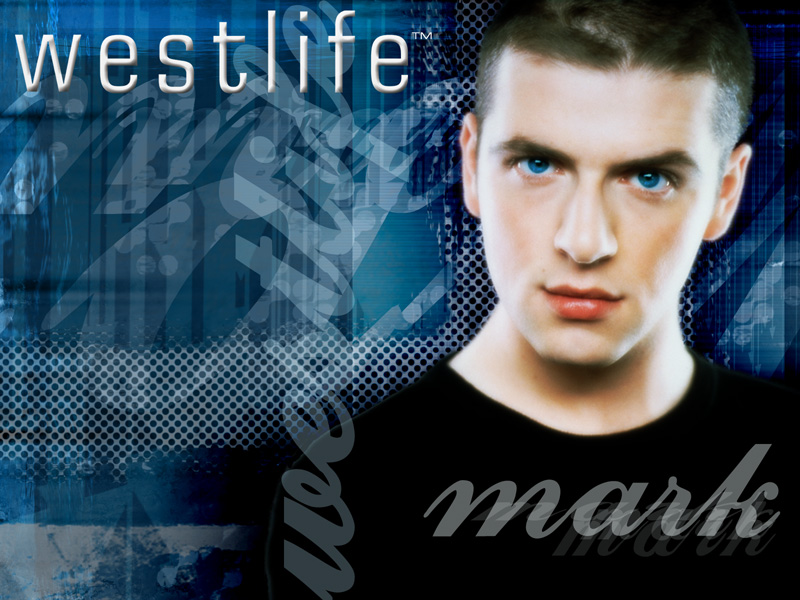How to install the wallpaper on your desktop
For PC
Click the right mouse button on the below image.
Choose Set as Wallpaper.
For Mac
Hold down control and click on the image.
Select download image to disc
Save 'wall.jpg' file in: 'Hard disc\System folder\ Appearance\desktop pictures'.
Go to the control panels in apple menu and choose Appearance.
- select desktop
- click on remove picture (if there is a desktop picture already in place)
- click on place picture
- select 'wall.jpg' from the list
- click open
- click set desktop.
- close windows